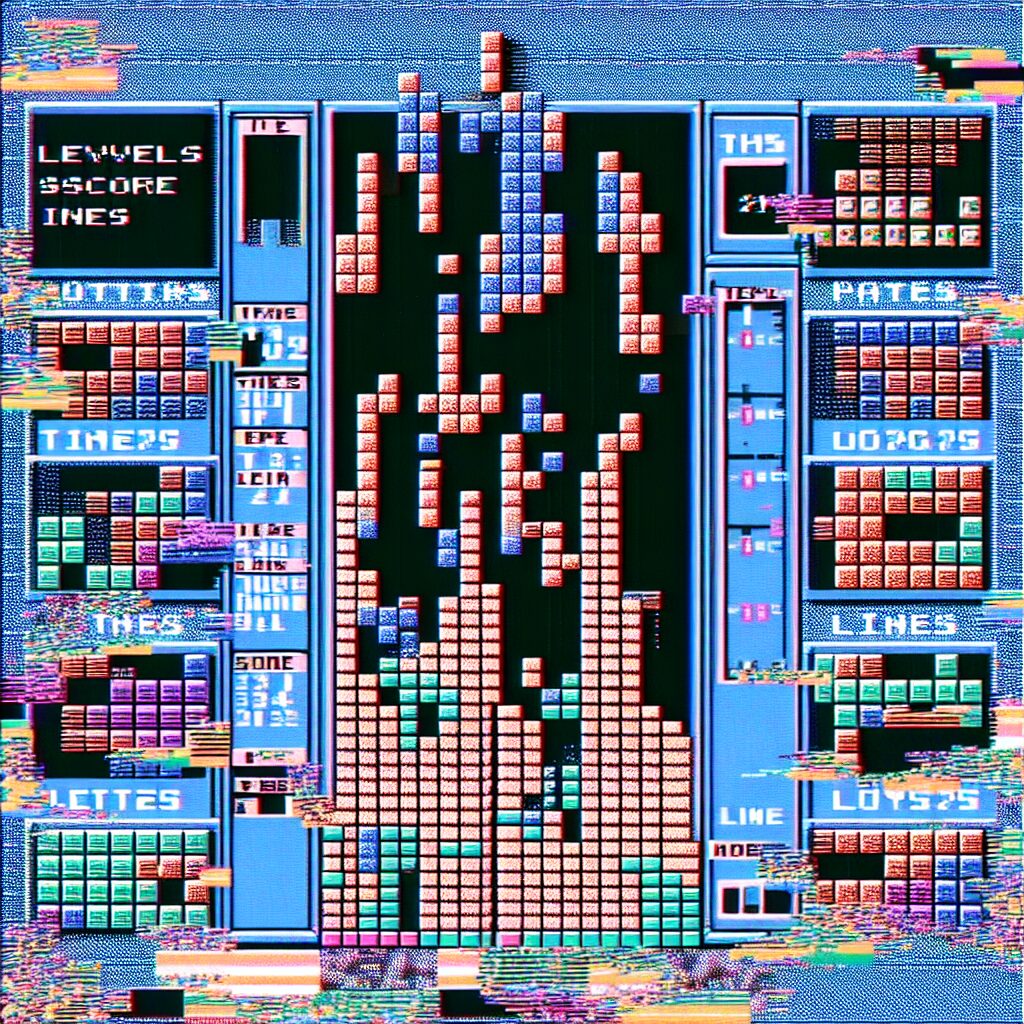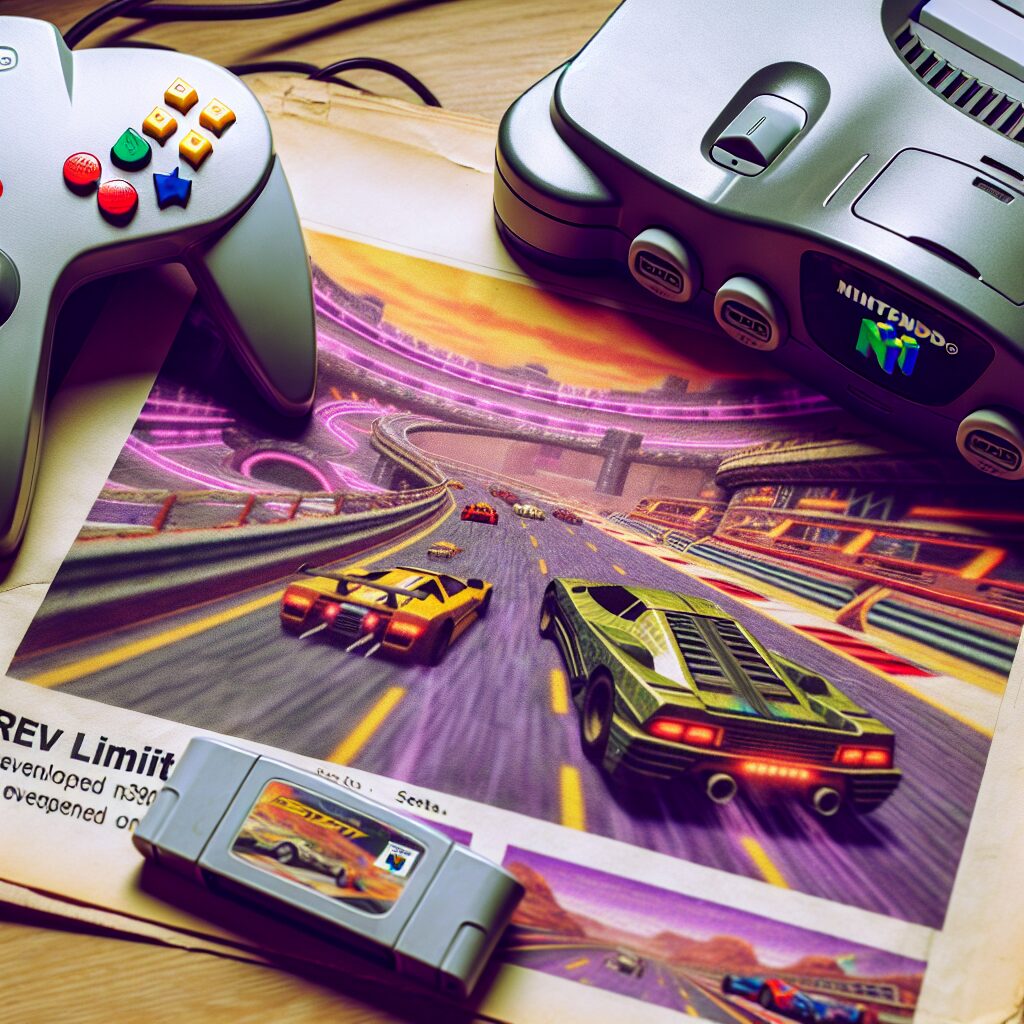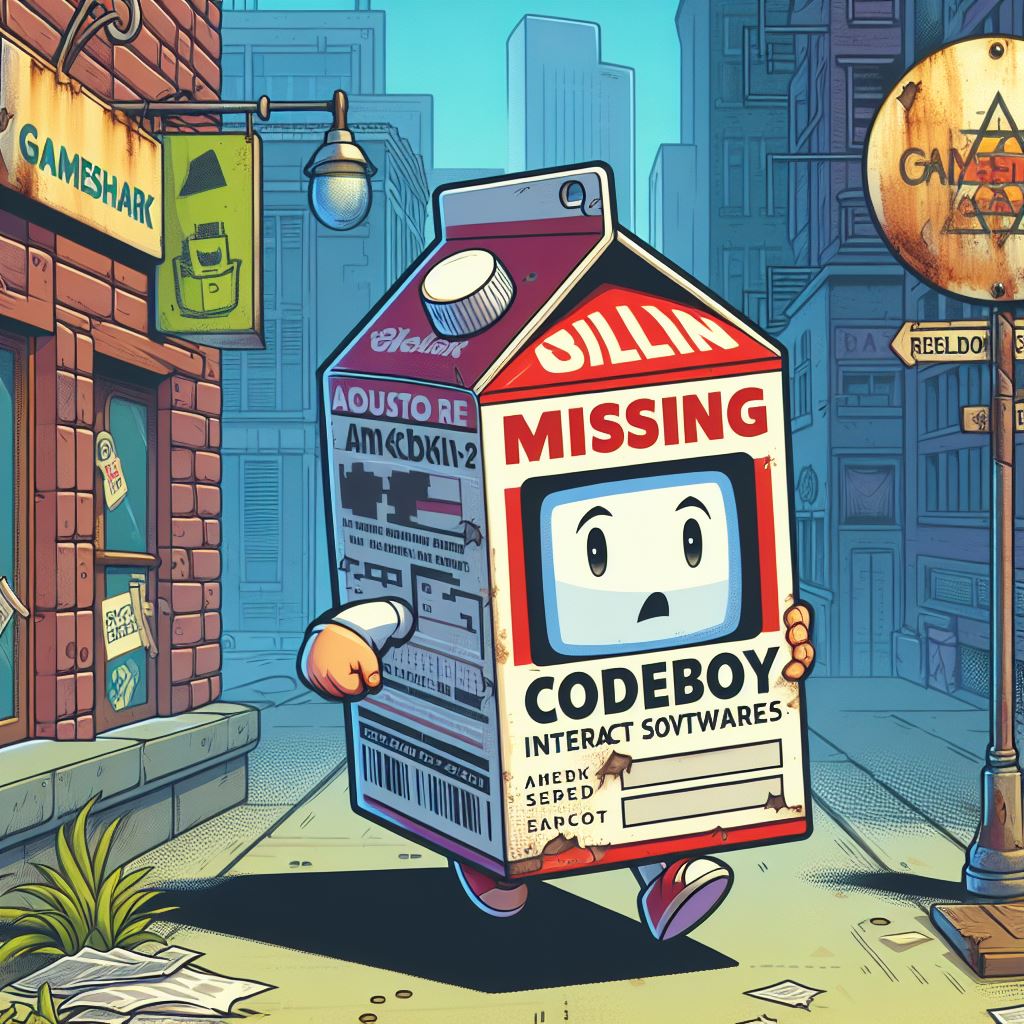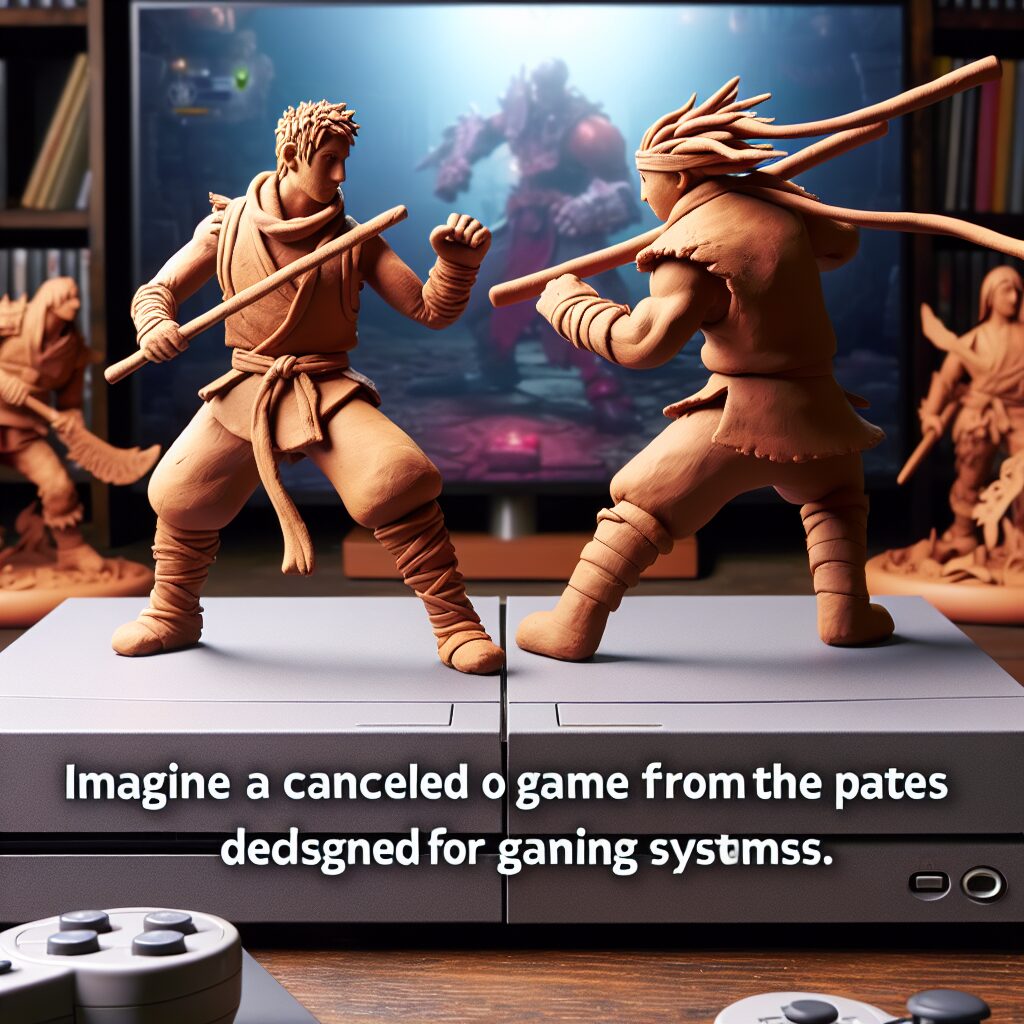Overview of RCM Payload Hekate – CTCaer mod
The RCM Payload Hekate – CTCaer mod is a powerful tool that allows users to exploit the Nintendo Switch console’s security vulnerabilities. This payload, developed by CTCaer, is widely used in the homebrew community and has gained popularity due to its versatility and user-friendly interface.
One of the key features of the Hekate – CTCaer mod is its ability to launch custom firmware (CFW) on the Nintendo Switch. This means that users can run homebrew applications, emulators, and even pirated games on their console. This opens up a whole new world of possibilities for gamers who want to explore beyond the limitations set by Nintendo.
The Hekate – CTCaer mod also offers a range of other useful features. For example, it allows users to create and restore full NAND backups, which can be a lifesaver in case of a system failure or accidental data loss. This feature ensures that users can easily recover their console to a previous state without losing any important data.
Another notable feature of the Hekate – CTCaer mod is its support for external storage devices. With this payload, users can connect USB drives or SD cards to their Nintendo Switch and access additional storage space. This is particularly useful for gamers who have a large collection of games and need extra space to store them.
Furthermore, the Hekate – CTCaer mod offers a comprehensive set of tools for managing and customizing the Nintendo Switch. Users can easily install or uninstall homebrew applications, update their console’s firmware, and even change the console’s theme. This level of customization allows users to personalize their gaming experience and make their console truly their own.
It is important to note that using the Hekate – CTCaer mod and running custom firmware on the Nintendo Switch comes with certain risks. By exploiting the console’s security vulnerabilities, users are essentially bypassing Nintendo’s official software and opening themselves up to potential security threats. This includes the risk of bricking the console, getting banned from online services, or even legal consequences for piracy.
Therefore, it is crucial for users to exercise caution and fully understand the risks involved before using the Hekate – CTCaer mod. It is recommended to only use this payload on a console that is not connected to the internet or linked to a Nintendo account. Additionally, users should always download the payload from trusted sources and follow the instructions carefully to minimize the risk of any issues.
In conclusion, the RCM Payload Hekate – CTCaer mod is a powerful tool that allows users to exploit the Nintendo Switch console’s security vulnerabilities. With its ability to launch custom firmware, create backups, support external storage, and offer a range of customization options, this payload has become a popular choice among the homebrew community. However, it is important for users to be aware of the risks involved and exercise caution when using this mod.
Step-by-step guide on installing RCM Payload Hekate – CTCaer mod
RCM Payload Hekate – CTCaer mod is a popular tool used by Nintendo Switch users to enable custom firmware and homebrew applications on their devices. In this step-by-step guide, we will walk you through the process of installing this payload on your Nintendo Switch.
Before we begin, it is important to note that installing custom firmware on your Nintendo Switch can void your warranty and may have risks associated with it. Proceed with caution and make sure you understand the potential consequences before proceeding.
Step 1: Gathering the necessary files
To install RCM Payload Hekate – CTCaer mod, you will need a few files. First, you will need the Hekate – CTCaer mod payload file, which can be downloaded from the official GitHub repository. Additionally, you will need a way to inject the payload into your Nintendo Switch. This can be done using a USB-C cable and a computer, or by using a dedicated RCM jig.
Step 2: Preparing your Nintendo Switch
Before you can install the payload, you will need to put your Nintendo Switch into RCM (Recovery Mode). To do this, make sure your Switch is powered off, then connect it to your computer using the USB-C cable. If you are using an RCM jig, insert it into the right Joy-Con rail. Next, hold down the Volume Up button and press the Power button. Keep holding the Volume Up button until you see the Nintendo logo, then release it.
Step 3: Injecting the payload
Once your Nintendo Switch is in RCM, it is time to inject the payload. Open the TegraRcmSmash tool on your computer and select the Hekate – CTCaer mod payload file you downloaded earlier. Click on the “Inject Payload” button and wait for the process to complete. You should see a message indicating that the payload has been successfully injected.
Step 4: Navigating Hekate – CTCaer mod
After injecting the payload, your Nintendo Switch will boot into Hekate – CTCaer mod. This is a custom bootloader that allows you to access various features and settings. You can navigate through the menus using the Volume buttons to scroll and the Power button to select an option.
Step 5: Backing up your NAND
Before proceeding with any further modifications, it is highly recommended to create a backup of your NAND. This is important in case anything goes wrong during the installation process. In Hekate – CTCaer mod, go to the “Tools” menu and select “Backup eMMC.” Follow the on-screen instructions to create a backup of your NAND.
Step 6: Installing custom firmware
Now that you have a backup of your NAND, you can proceed with installing custom firmware. In Hekate – CTCaer mod, go to the “Launch” menu and select “CFW (SYSNAND).” This will install the custom firmware on your Nintendo Switch. Once the installation is complete, your Switch will reboot into the custom firmware environment.
Step 7: Enjoying homebrew applications
With custom firmware installed, you can now enjoy a wide range of homebrew applications and games on your Nintendo Switch. These applications can be downloaded from various online sources and installed using tools such as Tinfoil or Goldleaf.
In conclusion, installing RCM Payload Hekate – CTCaer mod on your Nintendo Switch can open up a world of possibilities for customization and homebrew applications. However, it is important to proceed with caution and understand the risks involved. By following this step-by-step guide, you can safely install the payload and enjoy the benefits of custom firmware on your Nintendo Switch.
Exploring the features and benefits of RCM Payload Hekate – CTCaer mod
RCM Payload Hekate – CTCaer mod is a popular tool used by Nintendo Switch users to enhance their gaming experience. This payload offers a range of features and benefits that make it a must-have for any Switch owner. In this article, we will explore the various aspects of Hekate – CTCaer mod and how it can improve your gaming experience.
One of the key features of Hekate – CTCaer mod is its ability to enable custom firmware on the Nintendo Switch. This means that users can install homebrew applications and games, giving them access to a wide range of content that is not available on the official Nintendo eShop. This opens up a whole new world of possibilities for gamers, allowing them to explore different games and applications that they may not have had access to before.
Another great feature of Hekate – CTCaer mod is its compatibility with various payloads. This means that users can easily switch between different payloads depending on their needs. Whether you want to use Atmosphere, ReiNX, or any other payload, Hekate – CTCaer mod has got you covered. This flexibility allows users to customize their gaming experience and choose the payload that best suits their preferences.
In addition to its compatibility with different payloads, Hekate – CTCaer mod also offers a range of customization options. Users can easily modify the appearance of the payload, such as changing the background image or adding custom boot logos. This level of customization allows users to personalize their gaming experience and make it truly their own.
Furthermore, Hekate – CTCaer mod provides users with a backup and restore feature. This means that users can create a backup of their Nintendo Switch’s NAND, ensuring that their data is safe and secure. In the event of any issues or accidents, users can easily restore their system to its previous state using the backup. This feature provides peace of mind to users, knowing that their valuable data is protected.
Another benefit of using Hekate – CTCaer mod is its compatibility with emulators. This means that users can play retro games from various consoles, such as Game Boy, NES, and SNES, on their Nintendo Switch. This opens up a whole new world of gaming possibilities, allowing users to relive their favorite childhood games on a modern console.
Lastly, Hekate – CTCaer mod offers regular updates and support from its developer. This ensures that users have access to the latest features and improvements, as well as any bug fixes that may be necessary. The developer is actively involved in the community and is responsive to user feedback, making Hekate – CTCaer mod a reliable and trustworthy tool for Nintendo Switch users.
In conclusion, RCM Payload Hekate – CTCaer mod is a powerful tool that enhances the gaming experience for Nintendo Switch users. With its ability to enable custom firmware, compatibility with various payloads, customization options, backup and restore feature, compatibility with emulators, and regular updates and support, Hekate – CTCaer mod offers a range of features and benefits that make it a must-have for any Switch owner. Whether you want to explore new games and applications, customize your gaming experience, or protect your valuable data, Hekate – CTCaer mod has got you covered.
![[RCM Payload] Hekate - CTCaer mod](https://classic.codes/chronicle/wp-content/uploads/2024/03/4589c9fce1aa97bbfb95e3a82f3dfb85.jpg)